▲
| I'MA EAT THEM HEALERS @w@ |
CHARACTER NAME
PLAYED BY Kaisa Sato
|
Post by Kaisa Sato on Mar 20, 2016 1:03:27 GMT
Skin Stuff! So this is me (kaisa's fiance on her account) testing out posting for the new skin. If you have any problems with it, I can try to troubleshoot. I may make an account for trouble shooting or making quick guides on things like how to switch your default skin if you don't like this one, how to add in the stuff like the hover avatar and profile field, and so on.
Anyway, I hope you think the skin is passable. I tried to make it as fast as possible, so it's very simple and doesn't have any nifty hovers. I made it using a medium resolution size on google chrome as ideal, so sorry if it looks like poop on small resolutions or firefox/ie, where it is entirely untested. I bet mobile would be horrible too. onz Anyway, to have it done as quickly as possible, it uses Pharoah Leap's myo and byo coding. \o/
If you have any questions or whatevs, send 'em to Kaisa and they'll get to me. Also the cbox is the standard free type, but if someone shells out for premium I'll style it for you too. Happy mmo-ing!
yes that's a verb...
EDIT: 3/20 So I fixed the issue where the names and usergroups were too long for the container by making them both smaller. Also, I added a moogle favicon, but it only seems to appear sometimes and I'm not sure wtf is up with that, lol.
|
|
▲
| I'MA EAT THEM HEALERS @w@ |
CHARACTER NAME
PLAYED BY Kaisa Sato
|
Post by Kaisa Sato on Mar 20, 2016 1:55:55 GMT
This is Kaisa's fiance, Kaname, on her account again with a mini tutorial. How to change the hover avatar from the default one!The hover over image is 200x300, and first you need to make an image that size by cropping. It's very simple to do, and can be done on multiple online editors such as picmonkey or pixlr if you don't have gimp/photoshop. If you want me to make you one, just tell Kaisa and send her the highest quality image you can get of the thing you want. Don't send it through facebook because it shreds up the quality like a puppy with new shoes. onz Anyway, this is a quick guide on how to implement it when you have it already. First: Click on your profile. You can either click the one in the navigation at the top of your screen (seen in screenshot) or click on your name in the mini-profile.  Second: Second: Click edit profile.  Third: Third: This brings you to where you can upload or link your avatar, but this page will only change your 100x100 avatar that is behind the hover image. c: We need to click 'personal', circled below.  Fourth: Scroll down to the botom and you'll see where to enter the link to your image. I'd reccommend using imgur to host it. Hit save personal setting, and ta-dah!  |
|